

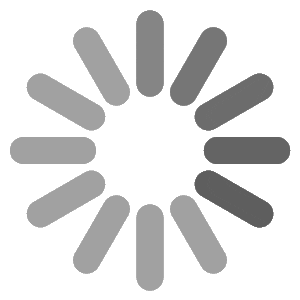
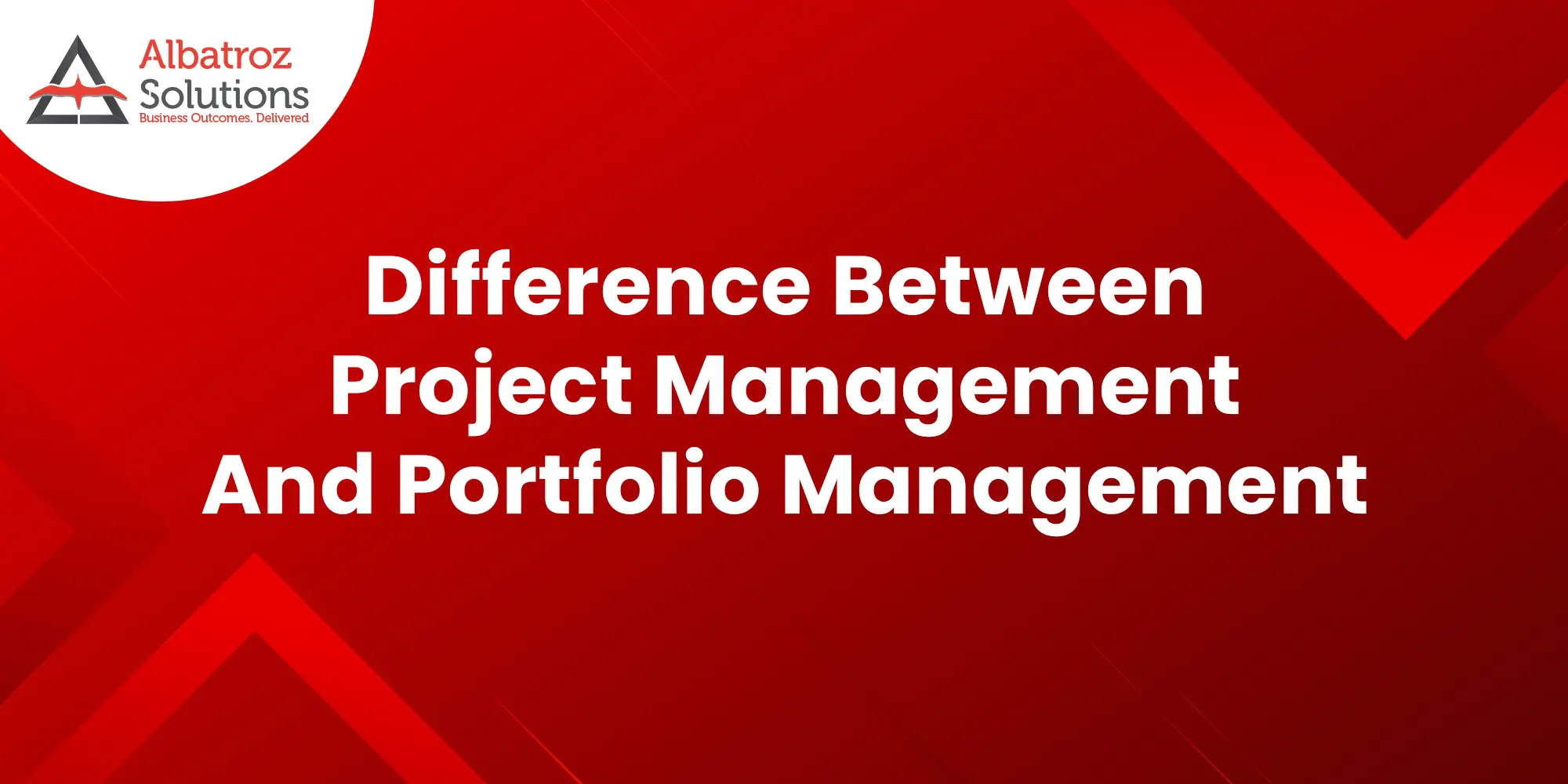
Distinguishing between Project Management and Portfolio Management is vital for resource optimization and strategic alignment. Understanding their unique roles aids leaders and stakeholders in directing efforts effectively, ensuring every project contributes to organizational objectives.

Project portfolio management offers benefits such as a holistic approach to monitoring project status, interdependencies, and resource performance, along with real-time updates of project metrics, leading to enhanced overall efficiency.

Project portfolio management tools (PPM tools) are commonly utilized to gather and analyze data, ensuring alignment between project portfolios and the organization’s strategic planning and goals.

Project portfolio management (PPM) is crucial for integrating innovation projects with organizational goals, enhancing performance by optimizing project prioritization and resource allocation. Implementing a PPM process is essential for effective project management, requiring a comprehensive understanding of its fundamentals for business success.
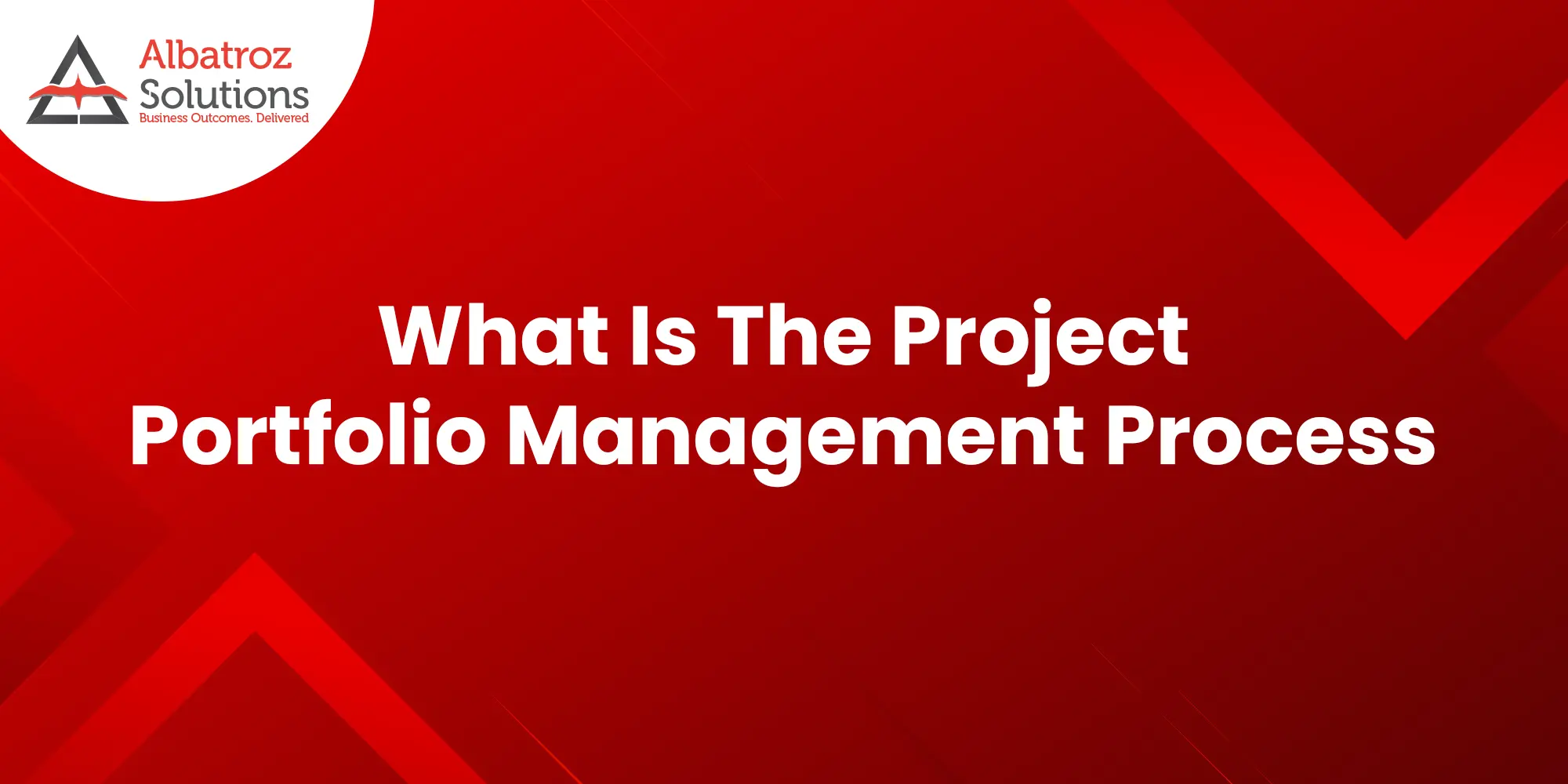
Project portfolio management (PPM) centralizes project management for organizational objectives, incorporating strategic planning and resource allocation. It maximizes efficiency, aligns projects with goals, and enhances ROI through informed decision-making and resource prioritization.
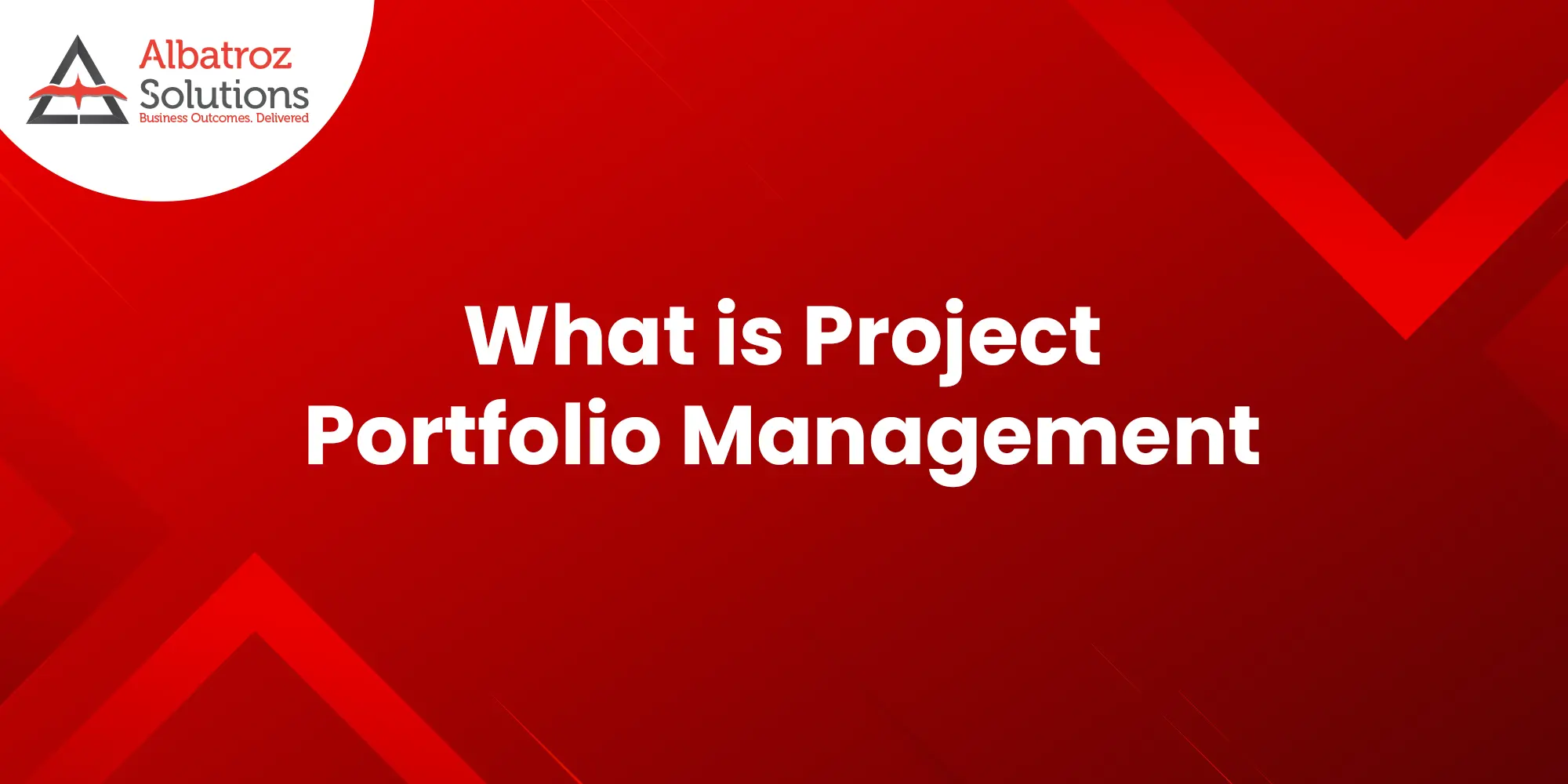
Project portfolio management (PPM) centrally manages an organization’s projects under one umbrella to optimize resource allocation and address conflicts. It involves project intake, including identifying, authorizing, and integrating projects, as well as overseeing alignment with business goals and strategies.
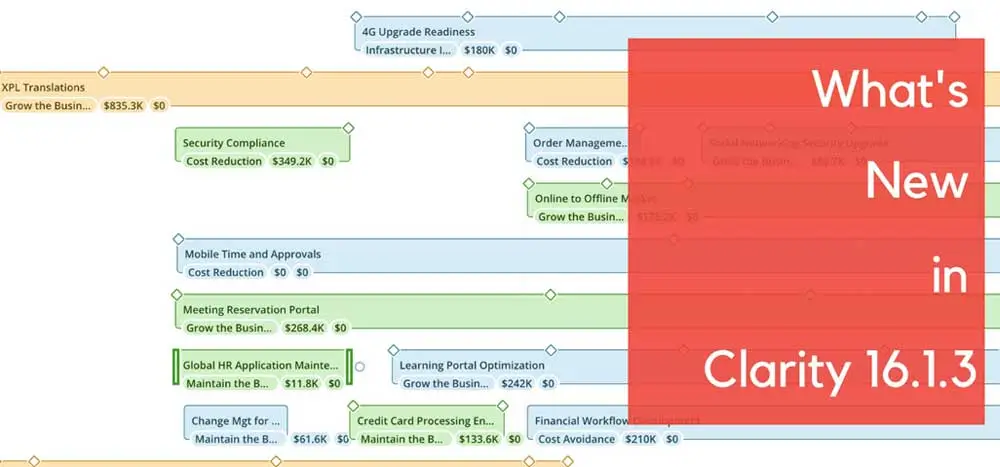
Broadcom has announced the release of Clarity 16.1.3, introducing many new features around blueprints, visualizations, roadmaps, hierarchies, field-level security, and OKR management. This article zeroes in on the pivotal enhancements within this version that collectively improve the Clarity user experience significantly.

Project managers have the responsibility to regularly create project status reports and share them with the project team and stakeholders. This ensures transparency and visibility into the project’s overall progress. Clarity PPM offers convenient features that allow project managers to easily create and update status reports throughout the week. They can then publish the finalized report with a simple click at the end of the week. However, there is a common issue where project managers may forget to publish the report, leading to it remaining in draft state. This can result in the loss of status updates for the previous week, as new updates overwrite the existing ones. Read more for a solution to this problem via automation.

Project managers and stakeholders identified on the project often expect to receive the status report on a weekly basis or at a set frequency in their mailbox. This is possible by using the jasper report scheduling feature in Clarity where a schedule can be created per project. In the schedule, it is possible to define the recipients and the frequency.


Clarity PPM allows LDAP authentication from various active directories. This blog post explains how to enable Clarity PPM authentication using Microsoft Active Directory through LDAP(Lightweight Directory Access Protocol).


How often have you wanted a separate “Delete” rights similar to “Create” rights in Clarity PPM, so you can disallow users from deleting instances (say custom object instances) they create? Because “Delete” rights are inherent with “Create” access rights, the Delete button is visible for the users with “Create” access on objects/custom objects. There is a way to hide the “Delete” button to restrict users from deleting stuff that the business process demands not to. Here is an example of how to hide the “Delete” button from a custom object view in a SaaS compliant way.




This post helps with the expressions to be used when checking null conditions on multi-valued input controls in jasper report. The data/sections rendered in the report can be suppressed using these expressions if no selections are made by the user. The post also highlights how the null condition check expression differs for different data types in jasper.


A program/portfolio roadmap report, gives an overview of projects progress through the different phase gates. The report has different timeline views based on different target audiences such as project manager, program manager, portfolio manager. The report also has the ability to suppress sections to cater for different business users.




Jasper reports in PPM can be run only from the Advanced Reporting section or from the Report & Jobs section with the help of out of the box PPM capabilities. This blog post explains how a jasper report can be run from a PPM dashboard/page/tab like a portlet. The blog post also explains how the filter parameters on the report can be set dynamically