

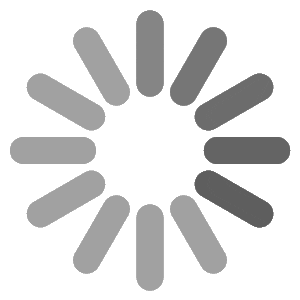
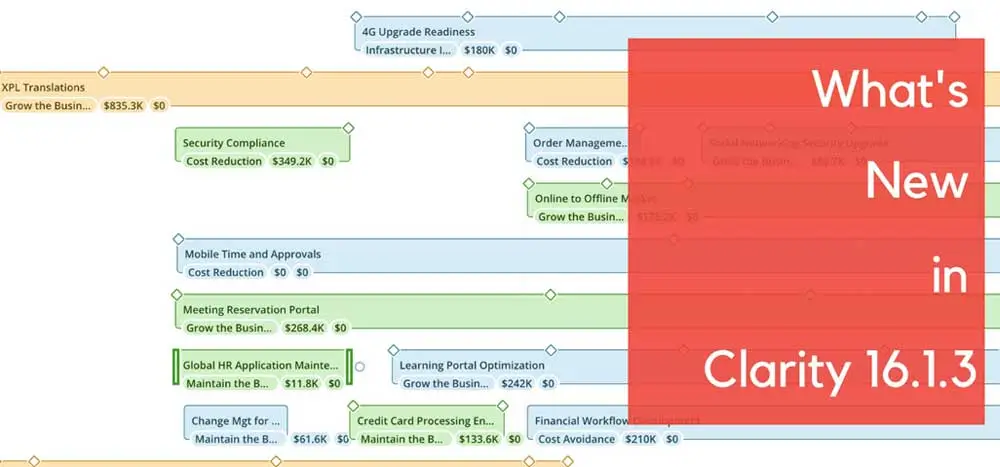
Broadcom released the latest version of Clarity 16.1.3 on 21st Aug 2023 with an extensive list of enhancements and features packaged in the release. Here are a few important enhancements from a usability perspective that make the end-user experience better in 16.1.3.
Blueprint Enhancements:
Canvas on Roadmaps
Canvas option enabled for Roadmaps that lets you create and configure a canvas on the Roadmap. The canvas created will be available as a new tab on Roadmaps that can be configured.
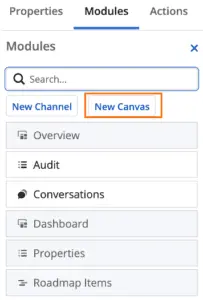

The layout of the canvas can be chosen based on the preferred viewing options.
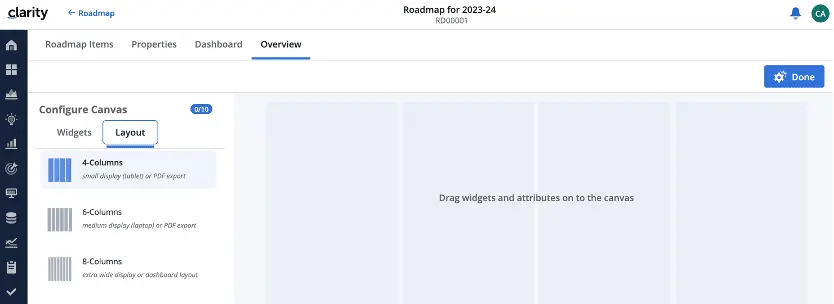
Different widgets and fields can be arranged in the canvas configured on the Roadmap by a simple drag and drop.
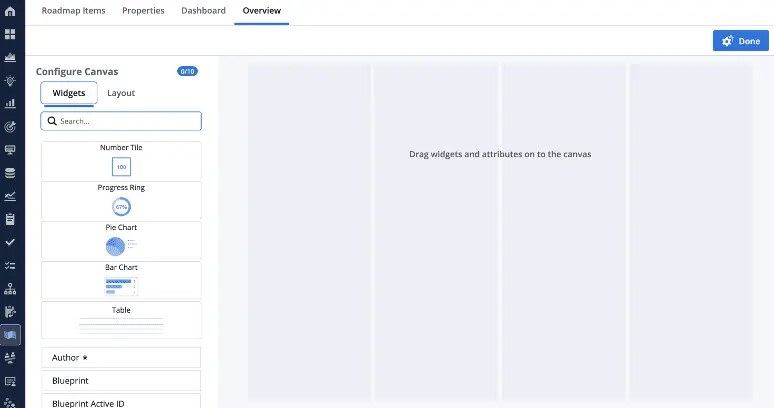
Sub-object Views Enhanced
Properties of the sub-objects can now be viewed on the master object. On the blueprint of the master object a new toggle for sub-object modules called ‘Enable Properties Navigation’ is introduced and can be enabled for easy properties navigation for sub-objects.
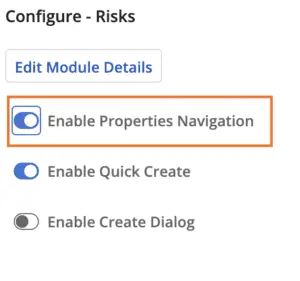
The name of the sub-object instance is hyperlinked. Clicking on the sub-object instance name will take the user to the properties panel of the sub-object with all the tabs specific to the sub-object.
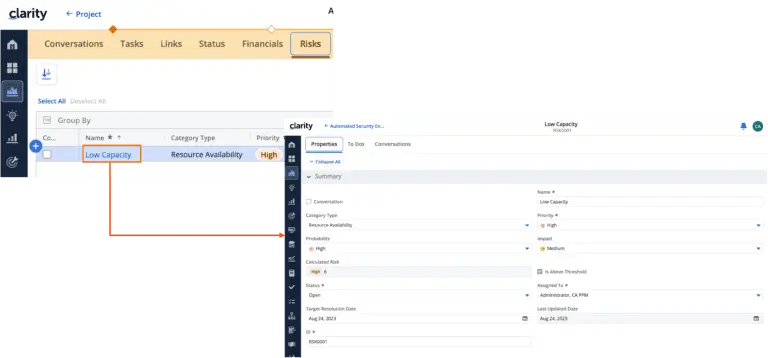
Help Texts
Help Texts are introduced in this version which can be added to the properties screens and create from template screens.

Multiple help texts can be added to a single screen and it can be formatted similar to rich text.
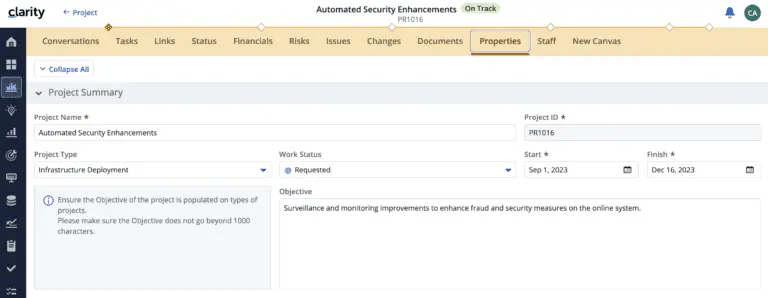
Visualization Enhancements:
Extended Canvas Configurations on Investments
The options on the Investment canvas have been extended to include additional sub-objects. They can be added to the canvas with the help of a toggle on the blueprint of the investment.

Extended Status Canvas Options
In 16.1.3, chart widgets can be added to the Status canvas to create more effective reporting. Number Tile, Progress Ring, Pie Chart and Bar Chart widgets can be added to the canvas by simple drag and drop.
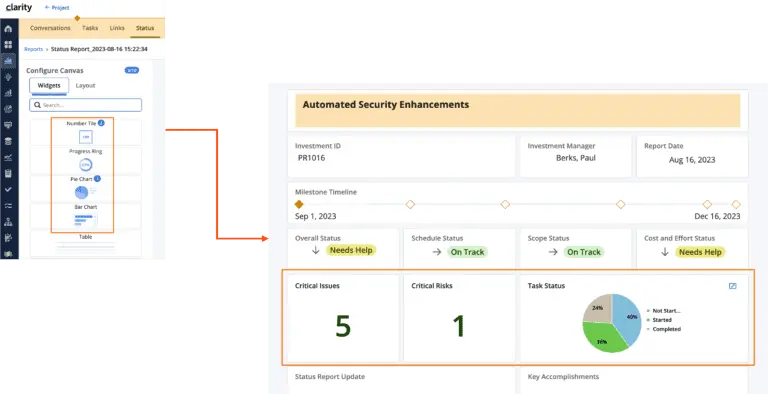
Field Level Security Enhancements:
Secure Attributes for Edit
In this release, attributes can be secured to prevent edits on it by all users easily. A new group option ‘All User’ is now available in the Access View for fields that can be selected which will let the users view the field and secure it for edits.

Notification Enhancements:
Notify To-Do Owners
Notifications can be triggered on To Dos using the notifications module and setting up simple rules. Select the target object as To Do. Create your notification content and message and select the recipient of the notification. You can also build conditions to trigger the notifications.

Roadmap Enhancements:
Set Sync Schedule
Set up a sync schedule on the roadmaps to synchronize data between the roadmap and investments at the desired frequency. In the schedule choose the days of sync, time of sync, duration of the sync schedule, and attributes to be synched during the run.

Swimlane Groups
Group the swimlanes on roadmaps using the swimlane groups selector in the view options. Expand/collapse the swimlane groups and swimlanes to view the required roadmap items.
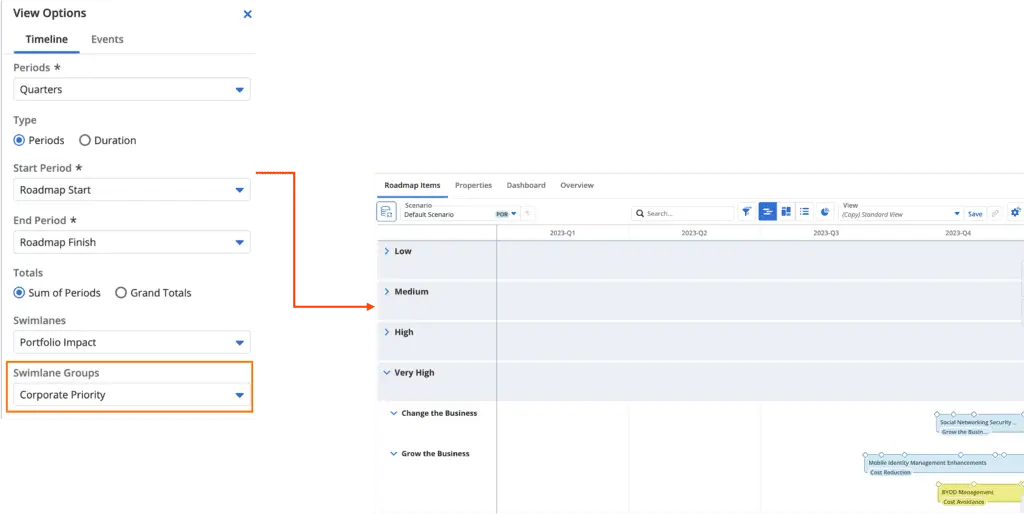
Configure Badges
The Metric field in Timeline view has been renamed to Badges with including financial metrics and lookups. Select up to 3 badges that are shown in the roadmap timeline.
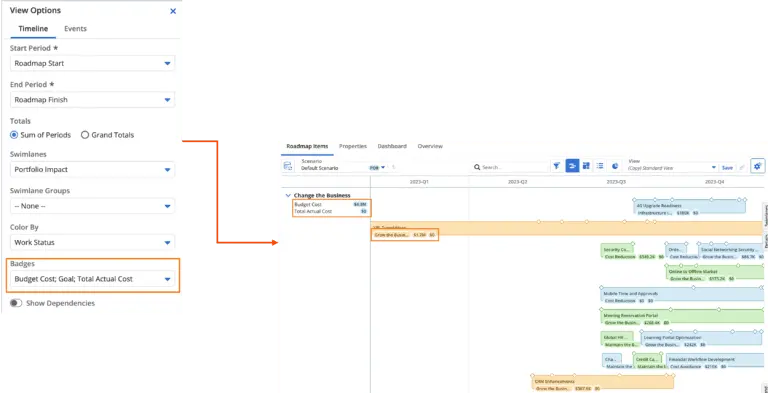
Author: Kalyan P (Services Architect) & Gayathri Gupta (Practice Lead)
Contact us:
For any questions or inquiries about our PPM service offerings please contact us at sales@albatrozsolutions.com