

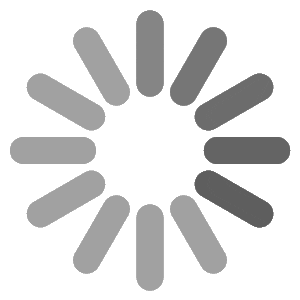

Project managers and stakeholders identified on the project often expect to receive the status report on a weekly basis or at a set frequency in their mailbox. This is possible by using the jasper report scheduling feature in Clarity where a schedule can be created per project. In the schedule, it is possible to define the recipients and the frequency.




This post helps with the expressions to be used when checking null conditions on multi-valued input controls in jasper report. The data/sections rendered in the report can be suppressed using these expressions if no selections are made by the user. The post also highlights how the null condition check expression differs for different data types in jasper.


A program/portfolio roadmap report, gives an overview of projects progress through the different phase gates. The report has different timeline views based on different target audiences such as project manager, program manager, portfolio manager. The report also has the ability to suppress sections to cater for different business users.




Jasper reports in PPM can be run only from the Advanced Reporting section or from the Report & Jobs section with the help of out of the box PPM capabilities. This blog post explains how a jasper report can be run from a PPM dashboard/page/tab like a portlet. The blog post also explains how the filter parameters on the report can be set dynamically