

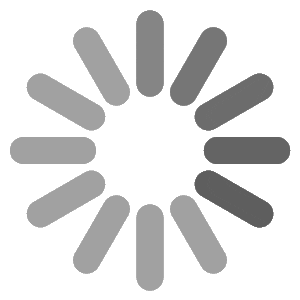

Problem Scenario:
In PPM, most of the edit and delete security right over objects are coupled together. Meaning if a user has the rights to edit/create an object instance, they also inherit the rights to delete the object instance. There is no way to restrict the user not to delete the object instances. The below solution, helps in hiding the ‘Delete’ button with the help of the UI themes hence preventing the deletion. This solution is SaaS compliant and does not involve writing any triggers on the database.
Solution:
1. Right Click on the ‘Delete’ button that needs to hidden, and click on ‘Inspect’.

2. Obtain the button navigation code from the inspect window. It should be similar to below –

3. The following condition using the button unique identifier can be added to the end of the UI theme which will hide the button in context.
button[onclick*=”‘itl.riskDeleteConfirm'”]{display: none;}
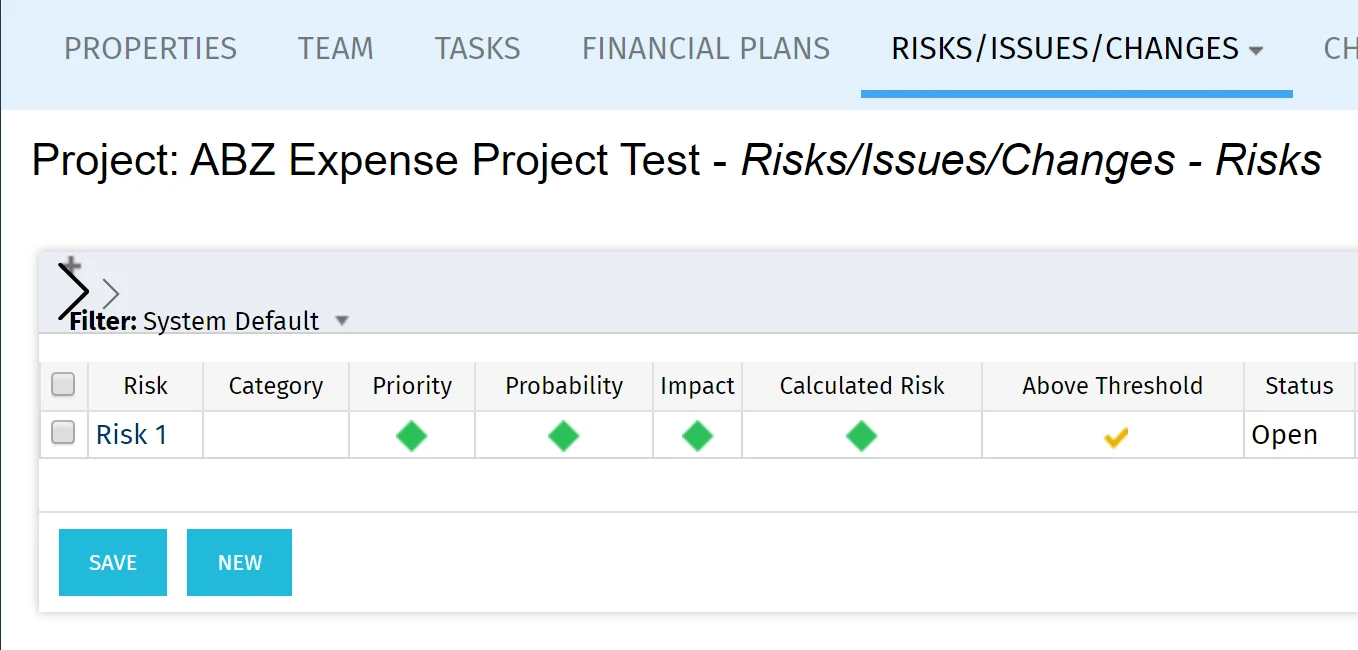
4. The above added line can be removed to make the ‘Delete’ button visible again.
Author: Gangadhar, PPM Consultant
Contact us:
For any questions or have enquiries about our PPM service offerings please contact us at info@albatrozsolutions.com or balaji@albatrozsolutions.com. We will be glad to help.